10 ways to make wordpress faster. Easy things you can do all by your lonesome.
It’s easy to forget that your first time visitors to your website won’t have a cached version of all of your cool background-images to load in an instant. Especially for first time customers when first impressions are important, it’s imperative that your website loads quickly. Luckily there are some easy ways to optimize your website and make WordPress faster.
I’m not sure how I just found WordPress.tv. I have been kinda bummed that there wasn’t a wordcamp coming to San Diego anytime soon but the video lectures and presentations on here have been super helpful in learning about industry best practices.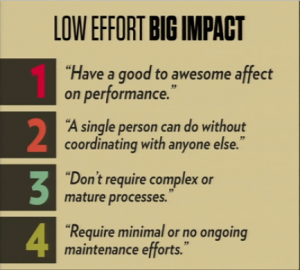
This lecture by Chris Coyier (who writes great articles about web development and designed codepen.io) is super useful. He offers 10 ways to make WordPress faster.
His premise for choosing what to talk about is all business. The solutions must :
1. Have a significant effect (no 1%-2% load time improvements or improving things that users don’t actually notice).
2. A single person could do it (don’t have to have a special server side guy doing a bunch of custom crap).
3. Not be complex.
4. Minimal ongoing maintenance
Probably the most important thing you should pull away from this lecture is the breakdown of loading effort between the front-end and back-end of your website. With 80% of load time being spent on loading front end elements, make sure you spend some time optimizing your markup and consolidating CSS and Javascript into single files. Also, if the page is heavy on Javascript, it’s often best call your JavaScript from the footer so your browser isn’t stuck accessing a ton of library files before it begins to load the DOM. Also, you should always use a CDN to deliver libraries like Jquery or YUI. Trust me, let Google or Microsoft’s servers do the heavy lifting for you.





No comments